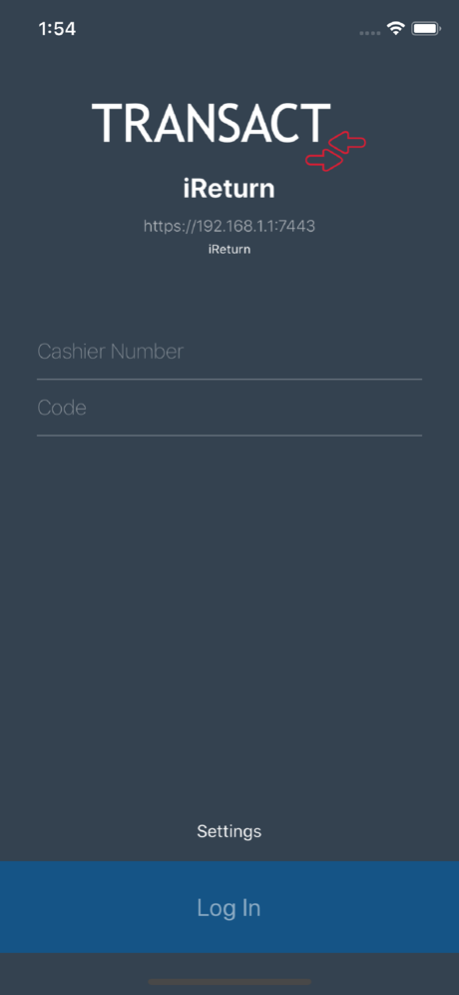iReturn Mobile Book Return 1.3
Free Version
Publisher Description
As part of the Transact's mobile application suite, iReturn supports mobile book returns, including rentals and buyback, via interaction with the campus store SCS systems.
Over wifi or cellular connections, iReturn retrieves real time information from SCS including outstanding rentals, applicable fees, buyout pricing, and buyback offers. Upon transaction completion, iReturn updates inventory, sales reports, and data capture. Mobile returns using an iPod or iPhone eliminate the need for large transaction terminals and/or network cables.
New in this release
-----------------------------
- Re-branding; Transact is a standalone company now.
- iOS 13 compatibility
- Updated support for LineaPro hardware
FEATURES
-----------------------------
- WiFi and Cellular connectivity
- Device profiles enable unique configurations per device and or location
- Optional customer lookup and capture by ID swipe
- Presentation of outstanding rentals by customer
- Combined support of rental returns, rental fees, and buyback
- Historical transaction ledger to email/reprint receipts
- Book lookup by touchscreen entry, camera scan, or optional barcode scanner
- Email or print receipts per device setup
- Revenue reporting with real-time device totals
- iPod touch 5th & 6th Generation
- iPhone 5/5S, 6/6S, 7/7S
- Barcode lookup by device camera
- Optional barcode scanning enclosure
- Optional Bluetooth receipt printing (Epson TM-P20 printer)
Apr 14, 2020
Version 1.3
Transact branding and updated drivers
About iReturn Mobile Book Return
iReturn Mobile Book Return is a free app for iOS published in the Office Suites & Tools list of apps, part of Business.
The company that develops iReturn Mobile Book Return is Sequoia Retail Systems Inc.. The latest version released by its developer is 1.3.
To install iReturn Mobile Book Return on your iOS device, just click the green Continue To App button above to start the installation process. The app is listed on our website since 2020-04-14 and was downloaded 3 times. We have already checked if the download link is safe, however for your own protection we recommend that you scan the downloaded app with your antivirus. Your antivirus may detect the iReturn Mobile Book Return as malware if the download link is broken.
How to install iReturn Mobile Book Return on your iOS device:
- Click on the Continue To App button on our website. This will redirect you to the App Store.
- Once the iReturn Mobile Book Return is shown in the iTunes listing of your iOS device, you can start its download and installation. Tap on the GET button to the right of the app to start downloading it.
- If you are not logged-in the iOS appstore app, you'll be prompted for your your Apple ID and/or password.
- After iReturn Mobile Book Return is downloaded, you'll see an INSTALL button to the right. Tap on it to start the actual installation of the iOS app.
- Once installation is finished you can tap on the OPEN button to start it. Its icon will also be added to your device home screen.